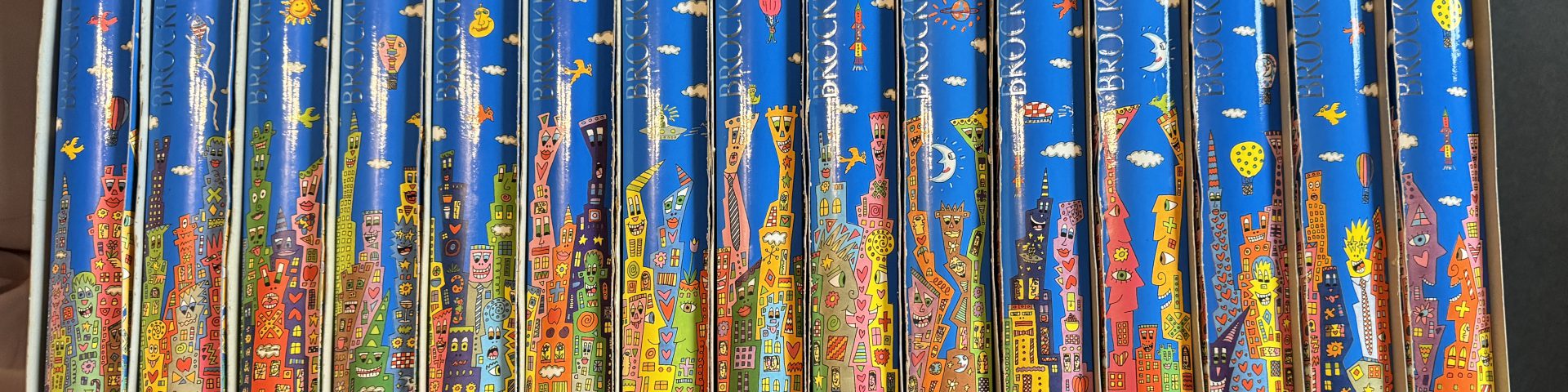Well, once you’ve decided to swap your house for a catamaran, the first thing you have to do is muck out, clear out, give away and get rid of things you’ve grown fond of. Fortunately, we have a relatively long time between deciding and moving out, so we can tackle the whole thing systematically and so far without too much chaos.
We started with things that don’t affect our normal everyday life, i.e. things that are just sitting in a cupboard somewhere and can be easily digitized.
Photos
Over the years, we have accumulated hundreds, if not thousands, of photos – as have probably all of you. Old photo albums with children’s photos, the first photos taken with our own camera and even the most recent travel memories. As we can’t take these mountains of paper with us on board and have decided against storing photos, we set about the task of digitizing photos so that we can continue to look at old memories.
The first attempt at the digitization wave started with a photo scanner. However, the process was tedious, time-consuming and not very convincing in terms of quality. Then we came across the Photomyne app, which allows you to quickly and easily take several photos with your smartphone. The app (relatively) reliably crops the individual photos and the digital photos are automatically saved in the cloud.
Our collected photo memories are now doubly backed up in the cloud and on our hard drive and can be accessed from anywhere in the world. Nicely sorted into albums and with information about the people and places so that no memory is lost. The digitization campaign was also a lot of fun, as most of the photos hadn’t been looked at for decades and we were now able to look at all the photos again and reminisce.
Travel diaries + poetry albums
It was wonderful to browse through little Axel’s old poetry albums again! Or to read my travel memories of the tent camp in Corsica, school trips to Berlin or the first sailing trips with Clipper. So that these memories don’t get lost, we’ve also captured them with the Photmyne app and made them available digitally.
Cookbooks
As passionate cooks, we are equally passionate cookbook collectors. As with the photos, the heavy weight of paper meant that we quickly decided not to take our cookbook collection on board. But of course recipes are important to us – even at sea! So here, too, we had to digitize the cookbooks and the recipes they contained.
After a few attempts, we ended up using the RecipeChef app, which allows you to simply take a photo of the recipes, capture and convert the texts and feed them into a digital cookbook. In addition to ingredients and preparation instructions, you can also enter further details and define your own categories. You can also add photos to the recipe, which can either be photographed from the book or taken while cooking your own dishes. Last but not least, there is a wide range of search options, meaning that digitization finally eliminates the need to rummage through dozens of magazines and books in search of the „one“ recipe you are looking for.
In the end, we only kept about ten books that we wanted on board. However, these are not cookbooks, but general food science or books on exotic ingredients.
Files
Even though we work very digitally these days, we still found an alarming number of folders with a myriad of papers, receipts, notifications and balance sheets. Of course, much of this could have been destroyed years, if not decades ago. But, once put away in a corner, a lot of it just stays there. We therefore destroyed and shredded all files that were no longer subject to the applicable retention obligation step by step. All other documents were either scanned and stored digitally or earmarked for storage.
It wasn’t just the amount of paper that was frightening, but also the dust that had accumulated over the years. Even if you don’t want to downsize like we do, you really should dispose of old files more often!